

在本教程中,您将学习如何在可编辑的数据网格(datagrid)中包含一个运算的列。一个运算列通常包含一些从一个或多个其他列运算的值。
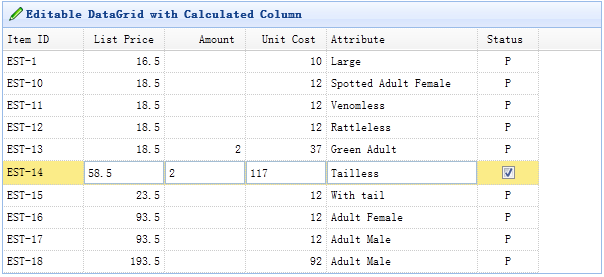
首先,创建一个可编辑的数据网格(datagrid)。这里我们创建了一些可编辑列,'listprice'、'amount' 和 'unitcost' 列定义为 numberbox 编辑类型。运算列是 'unitcost' 字段,将是 listprice 乘以 amount 列的结果。
<table id="tt" style="width:600px;height:auto" title="Editable DataGrid with Calculated Column" iconCls="icon-edit" singleSelect="true" idField="itemid" url="data/datagrid_data.json">
<thead>
<tr>
<th field="itemid" width="80">Item ID</th>
<th field="listprice" width="80" align="right" editor="{type:'numberbox',options:{precision:1}}">List Price</th>
<th field="amount" width="80" align="right" editor="{type:'numberbox',options:{precision:0}}">Amount</th>
<th field="unitcost" width="80" align="right" editor="numberbox">Unit Cost</th>
<th field="attr1" width="150" editor="text">Attribute</th>
<th field="status" width="60" align="center" editor="{type:'checkbox',options:{on:'P',off:''}}">Status</th></tr>
</thead>
</table>
当用户点击一行的时候,我们开始一个编辑动作。
var lastIndex;
$('#tt').datagrid({
onClickRow: function(rowIndex) {
if (lastIndex != rowIndex) {
$('#tt').datagrid('endEdit', lastIndex);
$('#tt').datagrid('beginEdit', rowIndex);
setEditing(rowIndex);
}
lastIndex = rowIndex;
}
});
为了在一些列之间创建运算关系,我们应该得到当前的 editors,并绑定一些事件到它们上面。
function setEditing(rowIndex) {
var editors = $('#tt').datagrid('getEditors', rowIndex);
var priceEditor = editors[0];
var amountEditor = editors[1];
var costEditor = editors[2];
priceEditor.target.bind('change',
function() {
calculate();
});
amountEditor.target.bind('change',
function() {
calculate();
});
function calculate() {
var cost = priceEditor.target.val() * amountEditor.target.val();
$(costEditor.target).numberbox('setValue', cost);
}
}