

可编辑的功能是最近添加到数据网格(datagrid)的。它可以使用户添加一个新行到数据网格(datagrid)。用户也可以更新一个或多个行。
本教程向您展示如何创建一个数据网格(datagrid)和内联编辑器。
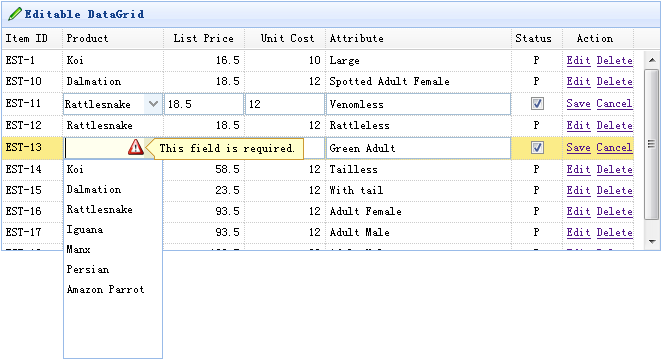
$(function() {
$('#tt').datagrid({
title: 'Editable DataGrid',
iconCls: 'icon-edit',
width: 660,
height: 250,
singleSelect: true,
idField: 'itemid',
url: 'datagrid_data.json',
columns: [[{
field: 'itemid',
title: 'Item ID',
width: 60
},
{
field: 'productid',
title: 'Product',
width: 100,
formatter: function(value) {
for (var i = 0; i < products.length; i++) {
if (products[i].productid == value) return products[i].name;
}
return value;
},
editor: {
type: 'combobox',
options: {
valueField: 'productid',
textField: 'name',
data: products,
required: true
}
}
},
{
field: 'listprice',
title: 'List Price',
width: 80,
align: 'right',
editor: {
type: 'numberbox',
options: {
precision: 1
}
}
},
{
field: 'unitcost',
title: 'Unit Cost',
width: 80,
align: 'right',
editor: 'numberbox'
},
{
field: 'attr1',
title: 'Attribute',
width: 150,
editor: 'text'
},
{
field: 'status',
title: 'Status',
width: 50,
align: 'center',
editor: {
type: 'checkbox',
options: {
on: 'P',
off: ''
}
}
},
{
field: 'action',
title: 'Action',
width: 70,
align: 'center',
formatter: function(value, row, index) {
if (row.editing) {
var s = '<a href="#" onclick="saverow(this)">Save</a> ';
var c = '<a href="#" onclick="cancelrow(this)">Cancel</a>';
return s + c;
} else {
var e = '<a href="#" onclick="editrow(this)">Edit</a> ';
var d = '<a href="#" onclick="deleterow(this)">Delete</a>';
return e + d;
}
}
}]],
onBeforeEdit: function(index, row) {
row.editing = true;
updateActions(index);
},
onAfterEdit: function(index, row) {
row.editing = false;
updateActions(index);
},
onCancelEdit: function(index, row) {
row.editing = false;
updateActions(index);
}
});
});
function updateActions(index) {
$('#tt').datagrid('updateRow', {
index: index,
row: {}
});
}
为了启用数据网格行内编辑,您应该添加一个 editor 属性到列中。编辑器(editor)会告诉数据网格(datagrid)如何编辑字段及如何保存字段值。正如您所看到的,我们定义的三个编辑器(editor):text、combobox 和 checkbox。
function getRowIndex(target) {
var tr = $(target).closest('tr.datagrid-row');
return parseInt(tr.attr('datagrid-row-index'));
}
function editrow(target) {
$('#tt').datagrid('beginEdit', getRowIndex(target));
}
function deleterow(target) {
$.messager.confirm('Confirm', 'Are you sure?',
function(r) {
if (r) {
$('#tt').datagrid('deleteRow', getRowIndex(target));
}
});
}
function saverow(target) {
$('#tt').datagrid('endEdit', getRowIndex(target));
}
function cancelrow(target) {
$('#tt').datagrid('cancelEdit', getRowIndex(target));
}